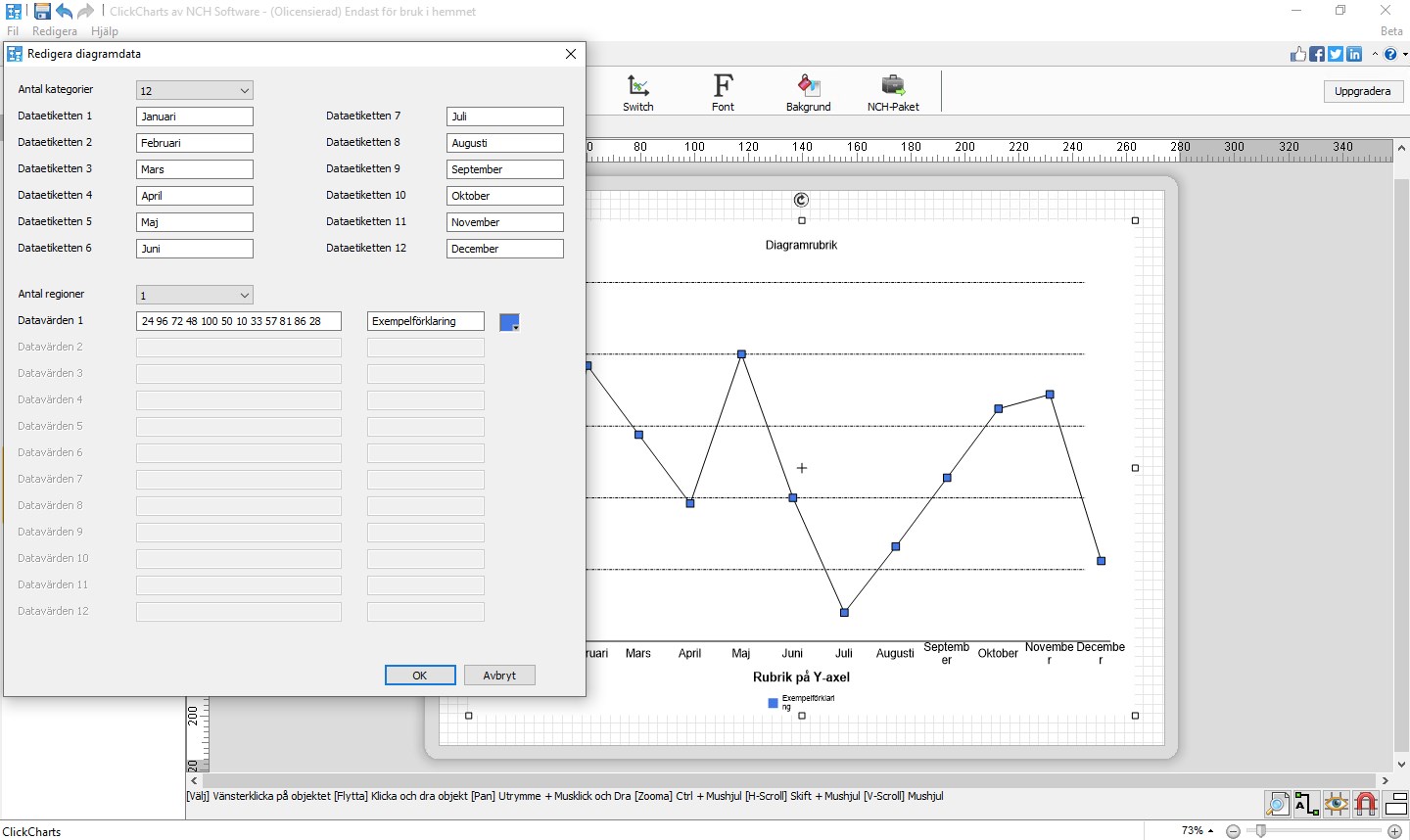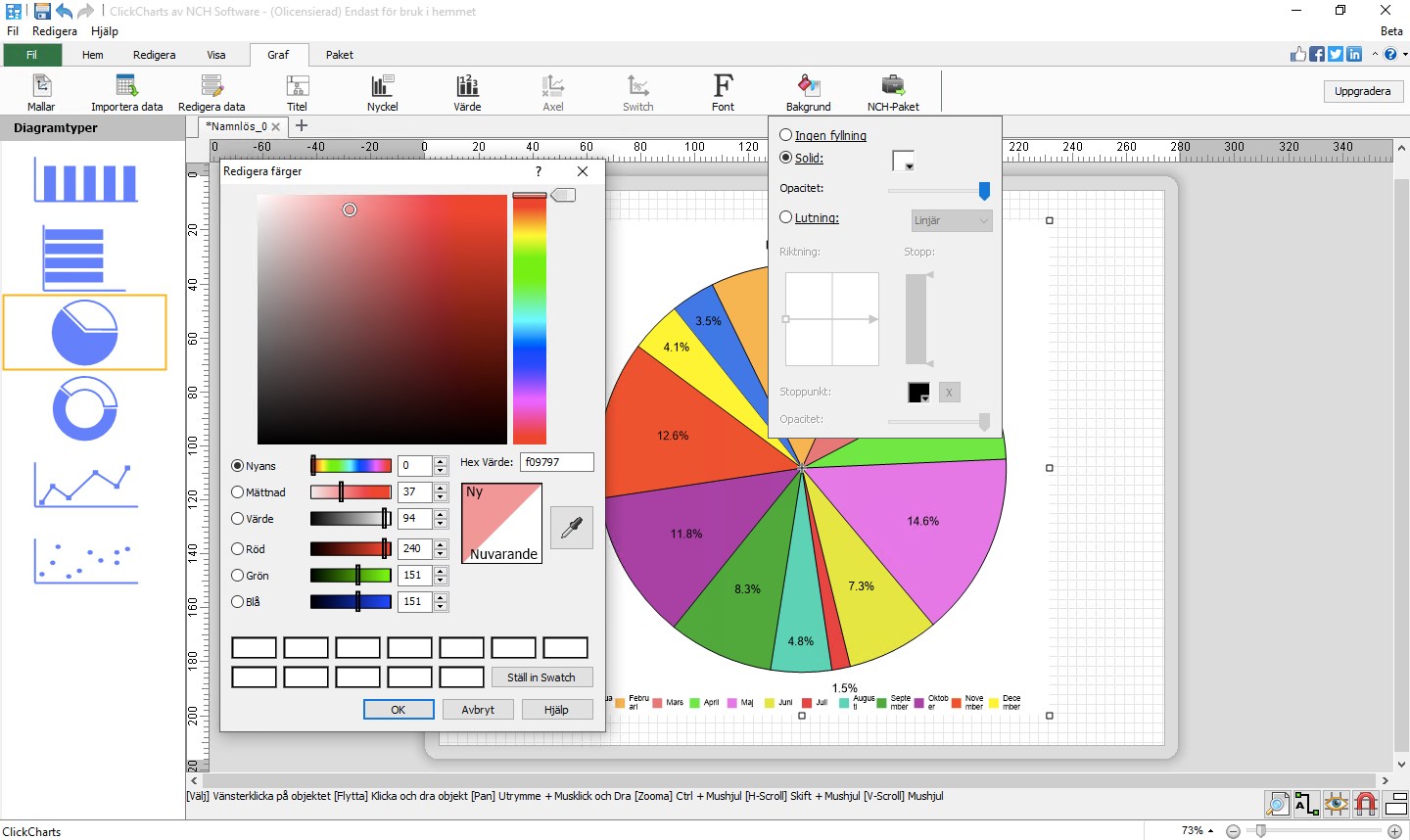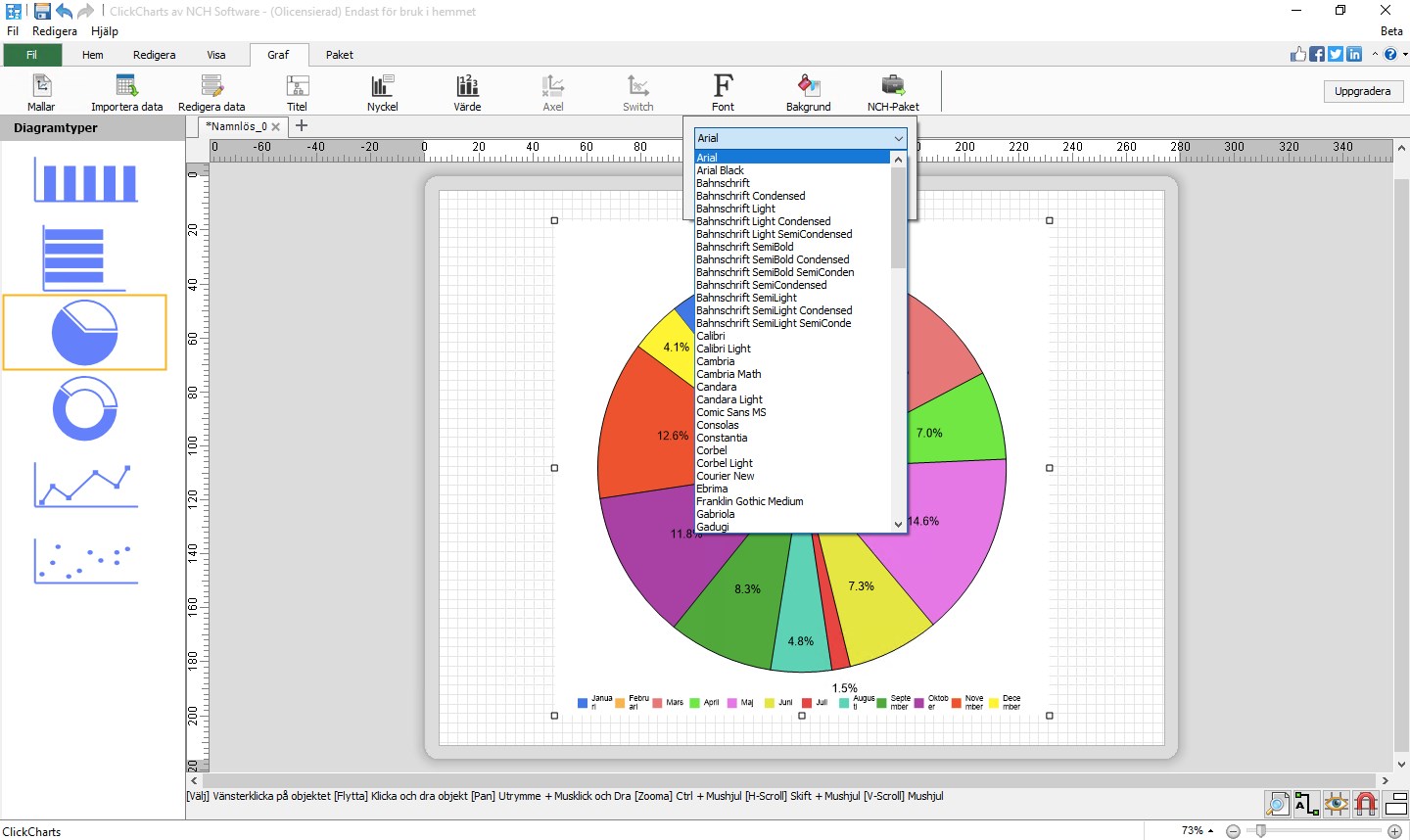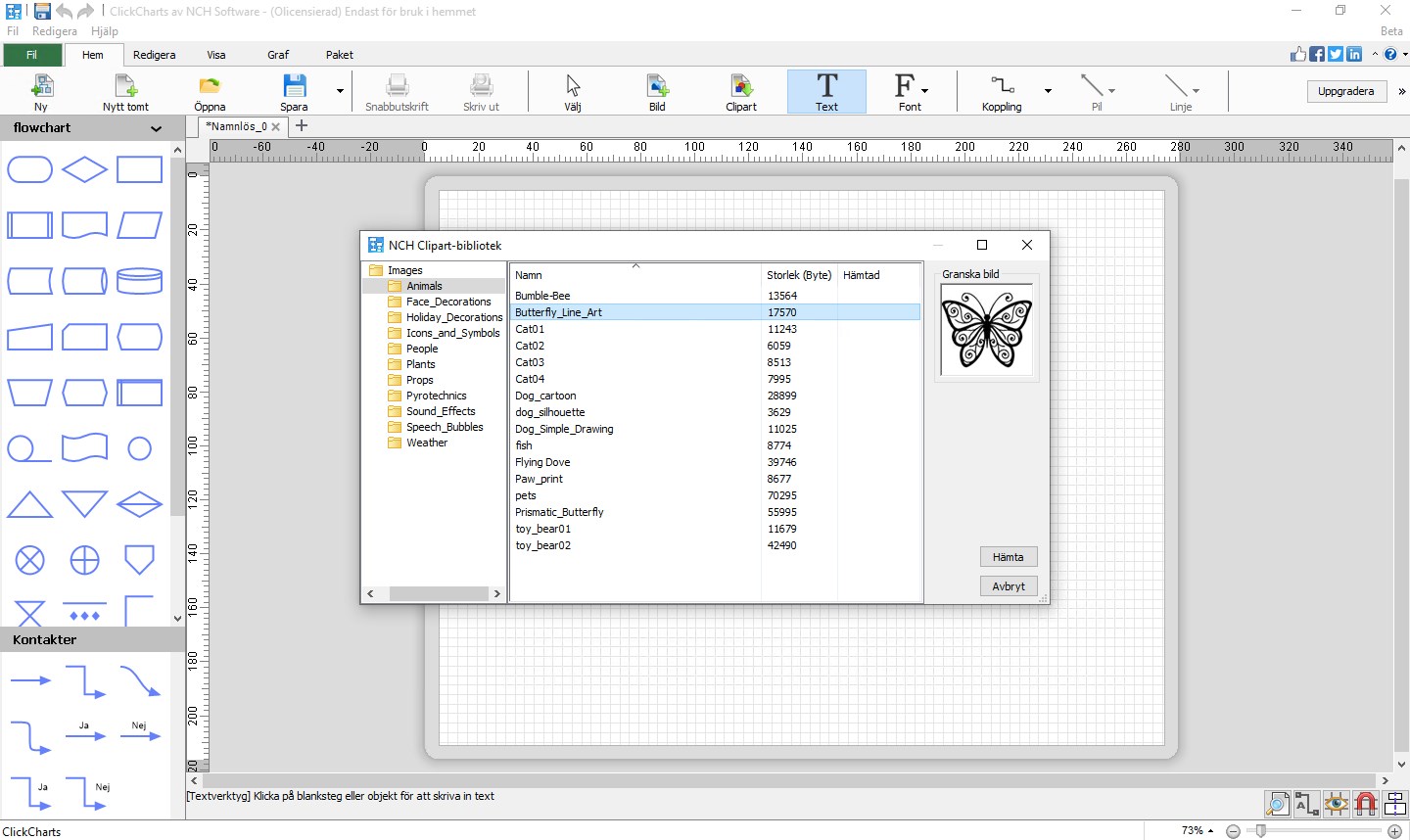Introduction:
Clickcharts Pro is the ultimate app designed for professionals, educators, and anyone in need of creating robust diagrams to lay the groundwork for effective databases and organizational structures. Offering an intuitive interface and comprehensive features, Clickcharts Pro stands out as a go-to solution for designing intricate flow charts, UML diagrams, and more, enabling users to visualize and organize complex information effortlessly.Main Features:
- Easy Diagram Creation: Seamlessly create flow charts and UML diagrams with an intuitive drag-and-drop interface.
- Automatic Tile Positioning: Utilize the app's advanced system for instant organizational setups or customize tile placements manually.
- Customizable Connectors: Perform merges with fully customizable connectors tailored to your unique requirements.
- Enhanced Visuals: Add images, illustrations, and apply professional filters to elevate the quality of your diagrams.
- Multi-Diagram Support: Work on multiple diagrams simultaneously, allowing for efficient management of various projects.
- High-Resolution Exports: Export your completed diagrams in any image format or print directly from the program in high resolution.
Customization:
Clickcharts Pro offers extensive personalization options, allowing users to adjust tile positions, customize connectors, and enhance diagrams with bespoke images and filters. These features ensure that each diagram not only meets functional needs but also reflects individual style and branding.Modes/Functionality:
- Multiple Projects: Manage and edit multiple diagrams at once, facilitating multitasking and comprehensive project management.
- Copy and Paste Elements: Easily replicate elements within diagrams to save time and maintain consistency across projects.
Pros and Cons:
Clickcharts Pro excels in providing a highly intuitive diagram creation experience, advanced customization options, and user-friendly export features. However, some users may find limitations in specific diagram types or require additional support for complex projects.Pros:
- User-friendly interface for easy navigation and diagram creation.
- Versatile customization options for connectors, tiles, and visuals.
- Ability to work on multiple diagrams simultaneously.
- High-resolution export and printing capabilities for professional presentations.
Cons:
- May lack support for certain specialized diagram types.
- Learning curve for new users who require guidance on advanced features.
Discover more apps
MagiKart: Retro Kart Racing lets you race as various characters, using customizable controls and special items, evoking nostalgia reminiscent of Super Mario Kart.
LunaProxy offers stable residential proxies for social media, with 200 million devices, dynamic pricing, 99.9% uptime, easy API integration, and a profitable affiliate program.
Genius DLL is an easy-to-use application for quickly downloading and registering DLLs, requiring just a few clicks to search, download, and manage libraries.
The Quick Start tab in Google Chrome provides access to installed apps, including a shortcut for iCloud Reminders, enhancing user convenience despite being unofficial.
Tiger Password Recovery is a user-friendly tool that efficiently retrieves lost passwords across various applications and devices using advanced algorithms.
Desktop Gadgets Revived restores classic Windows desktop gadgets, allowing customization with functional and aesthetic widgets on modern operating systems, maintaining compatibility and nostalgic design.
Advanced BAT to EXE Converter transforms BAT files into EXE format, enhancing application protection and aesthetics while allowing versioning and password features for developers.
Renee File Protector is a tool that easily hides and locks files on your computer or external devices, ensuring sensitive information remains secure.